Description:-
In this example we explain that how to create and drop
table of SQL Server programmatically using ADO .Net. Or how to create runtime
SQL Server table dynamically from the asp.net using C#.
Sometime we have requirement like when new user is
register in our site then we create table with its name in SQL Server for the
upcoming process using asp.net in C#.
So create and drop table from SQL Server through
asp.net script (code) is described below
Code:-
//Create the Employee
Table Dynamically
protected void
CreateDynamicTable(object sender, EventArgs e)
{
string
query = "IF OBJECT_ID('dbo.Employee', 'U') IS
NULL "; //check condition if already
exists or not
query += "BEGIN
";
query += "CREATE TABLE [dbo].[Employee](";
query += "[EmoId]
INT IDENTITY(1,1) NOT NULL CONSTRAINT pkEmpId PRIMARY KEY,";
query += "[Name]
VARCHAR(100) NOT NULL,";
query += "[Country]
VARCHAR(50) NOT NULL";
query += ")";
query += "
END";
string
constring = ConfigurationManager.ConnectionStrings["constring"].ConnectionString; //fetch connection string from web.config file
using (SqlConnection con = new
SqlConnection(constring))
{
using (SqlCommand cmd = new
SqlCommand(query))
{
cmd.Connection = con;
con.Open();
cmd.ExecuteNonQuery();
con.Close();
}
}
}
//Drop the Dynamically created Employee Table
protected void
DropDynamicTable(object sender, EventArgs e)
{
string
query = "IF OBJECT_ID('dbo.Employee', 'U') IS
NOT NULL ";
query += "BEGIN
";
query += "DROP
TABLE dbo.Employee ";
query += "END";
string
constring = ConfigurationManager.ConnectionStrings["constring"].ConnectionString; //fetch connection string from web.config file
using (SqlConnection con = new
SqlConnection(constring))
{
using
(SqlCommand cmd = new
SqlCommand(query))
{
cmd.Connection = con;
con.Open();
cmd.ExecuteNonQuery();
con.Close();
}
}
}

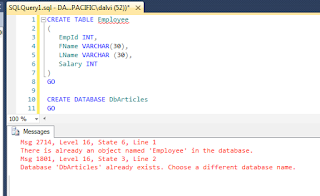







0 comments:
Post a Comment