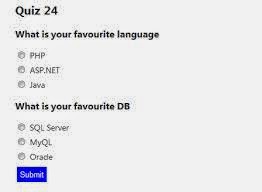Description:
In this
example we explain that how to create Insert,Update,Delete in DataGrid View in
C# window application. We already explain many example like insert update
delete with paging and modal popup in web application. But in this example we
explain that in how to perform CRUD operation in datagrid view in window
application with C#.
To do this first you have to create one table in
which you perform the operation.
And second main thing is that to perform Edit and
Delete operation in datagrid view in window application is different from web
Gridview. Here you have to create the dataGridView2_CellContentClick event like below
private void
dataGridView2_CellContentClick(object sender, DataGridViewCellEventArgs e)