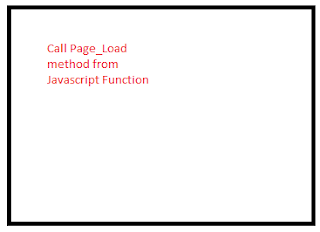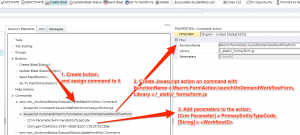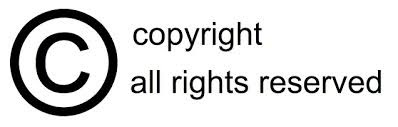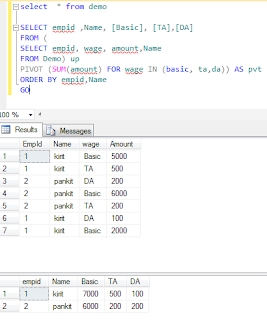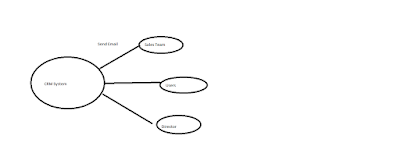Description:
In this example we explain that how to call Page_Load post
back from JavaScript or how to call C# web Page_Load () in JavaScript function
or raising post back using _doPostBack () function from JavaScript. Need to
call Page_Load () method in JavaScript without clearing values in the pages. If
we use JavaScript window.location.reload () then it will call page load () but
clears all the value.so to overcome this problem here we create one hidden
button in the web page and call its click event from the JavaScript so the page
load will automatically call.