Description:-
In this example we explain that how to redirect to
login page when user session expires in asp.net.
Or how to automatically redirect user after session
timeout in asp.net. Here we set session timeout 1 minute in web.config. In
every web application we need to maintain the session expiration time for the
security reason.
Here in this example user is automatically redirect to
the login page when session time is expired like 1 minute for this example.
using System;
using
System.Collections.Generic;
using System.Linq;
using System.Web;
using System.Web.UI;
using
System.Web.UI.WebControls;
using
System.Configuration;
using
System.Web.Configuration;
public partial class WebApplication1_SessionTimeout : System.Web.UI.Page
{
protected override
void OnPreRender(EventArgs
e)
{
base.OnPreRender(e);
AutoRedirect();
}
public void
AutoRedirect()
{
int
int_MilliSecondsTimeOut = (this.Session.Timeout
* 60000);
string
str_Script = @"
<script type='text/javascript'>
intervalset =
window.setInterval('Redirect()'," + int_MilliSecondsTimeOut.ToString() + @");
function Redirect()
{
alert('Your session has been expired and
system redirects to login page now.!\n\n');
window.location.href='/login.aspx';
}
</script>";
ClientScript.RegisterClientScriptBlock(this.GetType(), "Redirect",
str_Script);
}
}

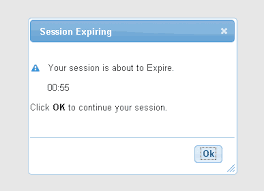







0 comments:
Post a Comment