Description:
In this example we explain that Display animated GIF
image before iframe content is loaded .or display gif image before iframe
content is not loaded.
Suppose if you are working with iframe then iframe
content take time to load,so if you may want to display a simple gif loading
image that indicate the end user that loading process is working so wait for
some time.
<%@
Page Language="C#" AutoEventWireup="true" CodeFile="LoadImageBeforeFrameContentLoad.aspx.cs"
Inherits="LoadImageBeforeFrameContentLoad" %>
<!DOCTYPE html PUBLIC "-//W3C//DTD XHTML 1.0 Transitional//EN" "http://www.w3.org/TR/xhtml1/DTD/xhtml1-transitional.dtd">
<html xmlns="http://www.w3.org/1999/xhtml">
<head id="hd" runat="server">
<title>Display
animated gif before Iframe content is loaded</title>
<script type="text/javascript">
function
hideLoading() {
document.getElementById('dv_Loading').style.display = "none";
document.getElementById('dv_Frame').style.display = "block";
}
</script>
</head>
<body>
<form id="form1" runat="server">
<div id="dv_Loading">
<img src="images/ajax-loader.gif" alt="" />
</div>
<div id="dv_Frame" style="display: none">
<iframe src="http://aspsolutionkirit.blogspot.in" onload="hideLoading()"
frameborder="0">
</iframe>
</div>
</form>
</body>
</html>








0 comments:
Post a Comment