Description:-
In previous example we already explain that how to
create lookup in AX and now In this example we explain that how to create EDT (Extended
data type In AX 2012).or creating Lookup table field using extended data type
in AX. The best advantages of EDT is you can access it in any form directally.Below
is the step to create EDT in ax.
setp
1. First create New Edit.
setp 2.Create New Table Name is "TestParent" Table
then drag and drop the newly created Edt in "TestParent" Table
setp 3.Create Index for new created EDT in "TestParent" Table
the properties on index is AllowDuplicates to No and Alternativekey to Yes
setp 4.then select the "TestParent" Table and right click on it select properties sheet set the "primary index" property i.e the newly created index
setp 5.Then go to EDT and right click on it ,select property sheet then go to "Reference Table" property Set it to "TestParent" Table Name
setp 6.Create a Second Table i.e child Table
setp 7.Then Drag and drop the EDT
then it will prompt the one dialog box
in that dialog box click Yes button then lookup will created on that field
setp 2.Create New Table Name is "TestParent" Table
then drag and drop the newly created Edt in "TestParent" Table
setp 3.Create Index for new created EDT in "TestParent" Table
the properties on index is AllowDuplicates to No and Alternativekey to Yes
setp 4.then select the "TestParent" Table and right click on it select properties sheet set the "primary index" property i.e the newly created index
setp 5.Then go to EDT and right click on it ,select property sheet then go to "Reference Table" property Set it to "TestParent" Table Name
setp 6.Create a Second Table i.e child Table
setp 7.Then Drag and drop the EDT
then it will prompt the one dialog box
in that dialog box click Yes button then lookup will created on that field

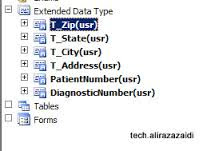







0 comments:
Post a Comment