Description:-
In this example we explain that how to use external SQL
server database from CRM plugin and perform the operation on it.
This is the real issue I faced that I have requirement
like when new lead is created in CRM at that its lead data automatically
inserted to the SQL server database table. Here database is other not the same
CRM database.so for that I have created one code that will allow you to insert
the last created lead from CRM to SQL database table easily.
We demonstrate insert data into SQL database from the
CRM or fetch the data form CRM database and insert it to other SQL database.so
how to transfer data from CRM database to SQL database using CRM plug-in.
Here we explain how to insert last inserted Lead into
CRM to external SQL database using web service. Or fetch last inserted lead
data from CRM and insert these data into SQL database using web service.
Here we create one table Called “Lead” in the external
SQL database and when new lead is inserted in CRM database at that we fire the plugin
that will automatically get Lead data from the CRM database and insert it to lead
table in SQL Database.
Before use this code you must remember the below
points:
Sandboxed Plug-ins can access network through the HTTP
and HTTPS protocols. This capability provides support for accessing popular Web
resources like Social Sites, News Feeds, Web services, and more.
·
The
following Web access restrictions apply to this Sandbox capability.
·
Only
the HTTP and HTTPS protocols are allowed.
·
Access
to localhost (loopback) is not permitted.
·
IP
addresses cannot be used. You must use a named Web address that requires DNS
name resolution.
Plugin Code:-
namespace
kiritcheckplugin.Plugins
{
using System;
using System.ServiceModel;
using Microsoft.Xrm.Sdk;
using System.Data;
using System.Data.SqlClient;
using System.Web;
using Microsoft.Xrm.Sdk.Query;
using System.Collections.Generic;
using
kiritcheckplugin.Plugins.ServiceReference2;
using System.Text;
using Microsoft.Crm.Sdk;
// using Microsoft.Crm.SdkTypeProxy;
using System.Xml;
/// <summary>
/// PreValidateLead1
Plugin.
/// </summary>
public class
PreValidateLeadCreate : IPlugin
{
public void Execute(IServiceProvider
serviceprovider)
{
try
{
ITracingService
tracingService =
(ITracingService)serviceprovider.GetService(typeof(ITracingService));
IPluginExecutionContext
context = (IPluginExecutionContext)serviceprovider.GetService(typeof(IPluginExecutionContext));
if
(context.InputParameters.Contains("Target")
&& context.InputParameters["Target"]
is Entity)
{
Entity
entity = (Entity)context.InputParameters["Target"];
IOrganizationServiceFactory
factory = (IOrganizationServiceFactory)serviceprovider.GetService(typeof(IOrganizationServiceFactory));
//Service
= access to data for modification
IOrganizationService
service = factory.CreateOrganizationService(context.UserId);
//
Adding Basic Http Binding and its properties.
BasicHttpBinding
myBinding = new BasicHttpBinding();
myBinding.Name = "BasicHttpBinding_Service";
myBinding.Security.Mode = BasicHttpSecurityMode.None;
myBinding.Security.Transport.ClientCredentialType = HttpClientCredentialType.None;
myBinding.Security.Transport.ProxyCredentialType = HttpProxyCredentialType.None;
myBinding.Security.Message.ClientCredentialType = BasicHttpMessageCredentialType.UserName;
myBinding.Security.Message.ClientCredentialType = BasicHttpMessageCredentialType.UserName;
myBinding.OpenTimeout = new TimeSpan(0,
10, 0);
myBinding.SendTimeout = new TimeSpan(0,
10, 0);
myBinding.ReceiveTimeout = new TimeSpan(0,
10, 0);
EndpointAddress
endPointAddress = new EndpointAddress(@"http://capella:7093");
WebServiceSoapClient
my = new WebServiceSoapClient(myBinding,
endPointAddress);
my.Open();
string
ab = my.InsertLead(entity.GetAttributeValue<string>("subject").ToString(),
entity.GetAttributeValue<string>("lastname").ToString(),
entity.GetAttributeValue<string>("firstname").ToString(),
entity.GetAttributeValue<string>("emailaddress1").ToString());//
if
(ab != null)
{
throw new InvalidPluginExecutionException("Success");
}
my.Close();
}
}
catch
(CommunicationException ex)
{
throw
new InvalidPluginExecutionException(ex.ToString());
}
}
}
}
ASMX Service Code :-
using System;
using
System.Collections.Generic;
using System.Linq;
using System.Web;
using System.Web.Services;
using
System.Data.SqlClient;
/// <summary>
///
Summary description for WebService
/// </summary>
[WebService(Namespace
= "http://tempuri.org/")]
[WebServiceBinding(ConformsTo
= WsiProfiles.BasicProfile1_1)]
// To allow this Web
Service to be called from script, using ASP.NET AJAX, uncomment the following
line.
//
[System.Web.Script.Services.ScriptService]
public class WebService :
System.Web.Services.WebService {
public WebService () {
//Uncomment
the following line if using designed components
//InitializeComponent();
}
[WebMethod]
public string
HelloWorld() {
return "Hello World";
}
[WebMethod]
public string
InsertLead(string subject,string fnm,string
lnm,string email)
{
fnm = "demo";
string
isSuccess = null;
using (SqlConnection connection = new SqlConnection(@"Data Source=RIGEL\SQL2008R2;Initial
Catalog=AX2012R2_Contoso_SPICA;Integrated Security=SSPI"))
using (SqlCommand command = connection.CreateCommand())
{
command.CommandText = "Insert into Lead VALUES
(@subject,@firstname,@lastname,@emailaddress)";
command.Parameters.AddWithValue("@subject", subject);
command.Parameters.AddWithValue("@firstname", fnm);
command.Parameters.AddWithValue("@lastname", lnm);
command.Parameters.AddWithValue("@emailaddress", email);
connection.Open();
command.ExecuteNonQuery();
isSuccess = "Sucess";
}
return
isSuccess;
}
}

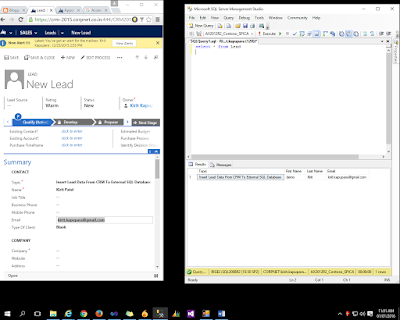







0 comments:
Post a Comment