Description:
In this example we explain that how to delete a row
from grid view with confirmation message using code behind in asp.net.here we
create confirmation dialog from code behind and delete or remove the rows from grid
view.
Here we generate the button on click event from code
behind and set the confirmation dialog box in asp.net.sometime we have
requirement like to delete the rows based on row command button event with
confirm dialog box at that time below code is very useful.
<asp:GridView ID="GridView1"
CssClass = "Grid" runat="server" OnRowDeleting="OnRowDeleting" AutoGenerateColumns
= "false"
OnRowDataBound =
"OnRowDataBound">
<Columns>
<asp:BoundField DataField="Item"
HeaderText="Item"
/>
<asp:BoundField DataField="Price"
HeaderText="Price"
/>
<asp:CommandField ShowDeleteButton="True"
ButtonType="Button"
/>
</Columns>
</asp:GridView>
Aspx.cs Code:
protected void OnRowDataBound(object sender, GridViewRowEventArgs
e)
{
if (e.Row.RowType == DataControlRowType.DataRow)
{
string item = e.Row.Cells[0].Text;
foreach (Button
button in e.Row.Cells[2].Controls.OfType<Button>())
{
if (button.CommandName == "Delete")
{
button.Attributes["onclick"] = "if(!confirm('Do you want to delete " +
item + "?')){ return false; };";
}
}
}
}

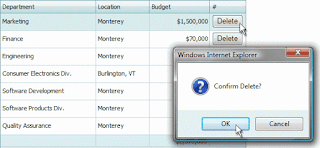







0 comments:
Post a Comment