Description:
In this example we explain that how to call workflow
from javascript or jQuery in dynamic crm.sometime we have requirement like we
have to call the workflow based on some condition or some demand using
javascript.how to find workflow from dynamic crm and call it form clientside
like javascript and jQuery.
The user have to first find the workflowid,here we
use callWorkFlow function for particular record asynchronously.optionally you
can also add callback functions which will fire when the workflow has been
executed sucessfully or if it fails.
Parameteres is WorkflowId/Guid,RecordID/Guid,Success
Callback(function),Error Callback(function),CRM Base URL .
Process.callWorkflow("2AB52954-3F2F-5B1D-3EC6-F8987451567A",
Xrm.Page.data.entity.getId(),
function () {
alert("Workflow executed
successfully");
},
function () {
alert("Error executing
workflow");
});

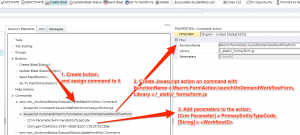







0 comments:
Post a Comment