Description:
In this example we explain that how to add Row Click event
in GridView in asp.net using C#.or how to add row click event to Gridview Rows
in asp.net.
Sometime we have requirement like when user click on
Gridview Row then it will display its related information on popup.
Here we demonstrate how to pass row index in the row
click of the gridview and perform some operation.we used gridviews
onSelectedIndexChanged event to perform the row click functionality of the
gridview.
Below is the code for Add Row Click event to Gridview
Rows in asp.net
GridviewRowClickEventDemo.aspx:
<%@
Page Language="C#" AutoEventWireup="true" CodeFile="GridviewRowClickEventDemo.aspx.cs"
EnableEventValidation="false" Inherits="GridviewRowClickEventDemo" %>
<!DOCTYPE html PUBLIC "-//W3C//DTD XHTML 1.0 Transitional//EN" "http://www.w3.org/TR/xhtml1/DTD/xhtml1-transitional.dtd">
<html xmlns="http://www.w3.org/1999/xhtml">
<head runat="server">
<title>Add Row Click event to GridView Rows in ASP.Net</title>
</head>
<body>
<form
id="form1"
runat="server">
<asp:GridView ID="ged_Employee"
HeaderStyle-BackColor="#3AC0F2"
HeaderStyle-ForeColor="Blue"
runat="server" AutoGenerateColumns="False" OnRowDataBound="ged_Employee_OnRowDataBound"
OnSelectedIndexChanged="ged_Employee_OnSelectedIndexChanged" CellPadding="4"
ForeColor="#333333" GridLines="None">
<AlternatingRowStyle BackColor="White" ForeColor="#284775" />
<Columns>
<asp:BoundField DataField="Name" HeaderText="Emp Name" ItemStyle-Width="150">
<ItemStyle Width="150px"></ItemStyle>
</asp:BoundField>
<asp:BoundField DataField="Department" HeaderText="Department" ItemStyle-Width="150">
<ItemStyle Width="150px"></ItemStyle>
</asp:BoundField>
<asp:BoundField DataField="Salary" HeaderText="Salary" ItemStyle-Width="150">
<ItemStyle Width="150px"></ItemStyle>
</asp:BoundField>
</Columns>
<EditRowStyle BackColor="#999999" />
<FooterStyle BackColor="#5D7B9D" Font-Bold="True" ForeColor="White" />
<HeaderStyle BackColor="#5D7B9D" ForeColor="White" Font-Bold="True"></HeaderStyle>
<PagerStyle BackColor="#284775" ForeColor="White" HorizontalAlign="Center" />
<RowStyle BackColor="#F7F6F3" ForeColor="#333333" />
<SelectedRowStyle BackColor="#E2DED6" Font-Bold="True" ForeColor="#333333" />
<SortedAscendingCellStyle BackColor="#E9E7E2" />
<SortedAscendingHeaderStyle BackColor="#506C8C" />
<SortedDescendingCellStyle BackColor="#FFFDF8" />
<SortedDescendingHeaderStyle BackColor="#6F8DAE" />
</asp:GridView>
<asp:LinkButton ID="lnkDummy"
runat="server"></asp:LinkButton>
</form>
</body>
</html>
GridviewRowClickEventDemo.aspx.cs:
using System;
using System.Collections.Generic;
using System.Linq;
using System.Web;
using System.Web.UI;
using
System.Web.UI.WebControls;
using System.Data;
public partial class GridviewRowClickEventDemo : System.Web.UI.Page
{
protected void
Page_Load(object sender, EventArgs e)
{
if (!this.IsPostBack)
{
DataTable
dt = new DataTable();
dt.Columns.AddRange(new DataColumn[3]
{ new DataColumn("Name"), new
DataColumn("Department"),
new DataColumn("Salary") });
dt.Rows.Add("kirit", ".NET",
20000);
dt.Rows.Add("Pintu", "CRM",
30000);
dt.Rows.Add("John", "PHP",
25000);
dt.Rows.Add("Rahul", "MVC",
10000);
ged_Employee.DataSource = dt;
ged_Employee.DataBind();
}
}
protected void
ged_Employee_OnRowDataBound(object sender,
System.Web.UI.WebControls.GridViewRowEventArgs
e)
{
if
(e.Row.RowType == DataControlRowType.DataRow)
{
e.Row.Attributes["onclick"] =
Page.ClientScript.GetPostBackClientHyperlink(ged_Employee, "Select$" + e.Row.RowIndex);
e.Row.Attributes["style"] = "cursor:pointer";
}
}
protected void
ged_Employee_OnSelectedIndexChanged(object
sender, EventArgs e)
{
string name = ged_Employee.SelectedRow.Cells[0].Text;
string
Department = ged_Employee.SelectedRow.Cells[1].Text;
string
Salary = ged_Employee.SelectedRow.Cells[2].Text;
string
message = "Name: " + name + "\\nDepartment: " + Department + "\\nSalary: " + Salary;
ClientScript.RegisterClientScriptBlock(this.GetType(), "alert",
"alert('"+message+"');", true);
}
}


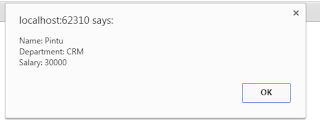







0 comments:
Post a Comment