Description:-
In this example we explain that how to perform insert,
update, delete operation in asp.net without any post back using HTML control.
Previously we already explain that how to perform CRUD
operation in asp.net without post back on client side code. Here the concept is
same but we only use HTML control not any asp.net control.
Here we use jQuery ajax web method for perform all insert,
update and delete operation.so how to display data to html table control look
like grid view In asp.net and perform all the operation on client side without
page load or post back using jQuery ajax web method.
StudentEntry.aspx:
<%@ Page
Language="C#"
AutoEventWireup="true"
CodeBehind="StudentEntry.aspx.cs"
Inherits="KiritDemo.StudentEntry"
%>
<!DOCTYPE html PUBLIC "-//W3C//DTD
XHTML 1.0 Transitional//EN" "http://www.w3.org/TR/xhtml1/DTD/xhtml1-transitional.dtd">
<html xmlns="http://www.w3.org/1999/xhtml">
<head runat="server">
<script src="Scripts/jquery-1.4.1.min.js"
type="text/javascript"></script>
<script type="text/javascript">
//Function For Clear all control after Insert and
Update Operation
function ClearControl() {
$("[id*=txtName]").val("");
$('#rdbmale').attr('checked', 'checked');
}
//Function For Rebind Student Data
function BindStudent(Operation) {
$(document).ready(function () {
var student = {};
student.SRNO = "0";
$.ajax({
type: "POST",
contentType: "application/json;
charset=utf-8",
url: "StudentEntry.aspx/BindStudent",
// data: '{}',
data: '{student: ' + JSON.stringify(student) + '}',
dataType: "json",
success: function (data) {
if (data.d != null) {
$("#studentDetails tbody tr").each(function () {
this.parentNode.removeChild(this);
});
for (var i = 0; i
< data.d.length; i++) {
$("#studentDetails").append("<tr><td class='srno'>" +
data.d[i].SRNO + "</td><td
class='name'>" + data.d[i].Name + "</td><td
class='gender'>" + data.d[i].Gender + "</td><td><a
Style='color: blue;cursor:pointer' class='remove' id='" +
data.d[i].SRNO + "'>Delete</a></td><td><a
Style='color: blue;cursor:pointer' class='edit' id='" +
data.d[i].SRNO + "'>Edit</a></td></tr>");
}
if (Operation == "Insert")
$("[id*=txtSrNo]").val((data.d[i - 1].SRNO)
+ 1);
}
else
alert("Some error may have occured while executing your
request, Please try later.");
},
error: function (xhr) {
var r = jQuery.parseJSON(xhr.responseText);
alert("Error Occured " + r.Message);
}
});
});
}
//Event For Delete Rows Based on SRNO
$('.remove').live('click',
function () {
if (confirm('Are you sure
you want to delete this record ?')) {
var Id = ($(this).parent().parent().remove()).find(".remove").attr("id");
var student = {};
student.SRNO = Id;
$.ajax({
type: "POST",
url: "StudentEntry.aspx/DeleteStudent",
data: '{student: ' +
JSON.stringify(student) + '}',
contentType: "application/json;
charset=utf-8",
dataType: "json",
success: function (response) {
if (response && response.d && response.d == "Success") {
alert("student has been Deleted successfully.");
}
else {
alert("Some error may have occured while executing your
request, Please try later.");
}
},
error: function (xhr) {
var r = jQuery.parseJSON(xhr.responseText);
alert("Error Occured " + r.Message);
}
});
console.log($(this).parent().parent().remove())
}
});
//Event for set the Edit Value to Control Before Update
$('.edit').live('click',
function () {
var Id = ($(this).parent().parent().remove()).find(".edit").attr("id");
var student = {};
student.SRNO = Id;
$.ajax({
type: "POST",
contentType: "application/json;
charset=utf-8",
url: "StudentEntry.aspx/BindStudent",
data: '{student: ' +
JSON.stringify(student) + '}',
dataType: "json",
success: function (data) {
if (data.d != null)
{
for (var i = 0; i <
data.d.length; i++) {
$("[id*=txtSrNo]").val(data.d[i].SRNO);
//
$("[id*=hdnSrNo]").val(Base64.encode(data.d[i].SRNO));
$("[id*=txtName]").val(data.d[i].Name);
if (data.d[i].Gender == "Male")
$('#rdbmale').attr('checked',
'checked');
else
$('#rdbfemale').attr('checked',
'checked');
$("[id*=btnAdd]").val("Update");
BindStudent("Edit");
}
}
},
error: function (xhr) {
var r =
jQuery.parseJSON(xhr.responseText);
alert("Error Occured " +
r.Message);
}
});
// var
Id =
($(this).parent().parent().remove()).find(".edit").attr("id");
// var
Name = ($(this).parent().parent().remove()).find(".name").html();
// var
Gender = ($(this).parent().parent().remove()).find(".gender").html();
});
//Event for Insert and Update Operation in Student
Table
var isSubmitting = false;
$(function (e) {
$("[id*=btnAdd]").bind("click", function
(e) {
//e.preventDefault();
var student = {};
student.Name = $("[id*=txtName]").val();
if (student.Name == "") {
alert("Enter Name");
return false;
}
student.Gender = $('input:radio[name=gender]:checked').val();
if ($("[id*=btnAdd]").val()
== "Add")
student.Operation = "Insert";
else {
student.Operation = "Update";
student.SRNO = $("[id*=txtSrNo]").val();
}
// e.stopImmediatePropagation();
$.ajax({
type: "POST",
url: "StudentEntry.aspx/AddStudent",
data: '{student: ' +
JSON.stringify(student) + '}',
contentType: "application/json;
charset=utf-8",
dataType: "json",
success: function (response) {
if (response && response.d && response.d == "Success") {
if
(student.Operation == "Insert")
alert("student has been added successfully.");
else if
(student.Operation == "Update")
alert("student has been Updated successfully.");
BindStudent("Insert");
ClearControl();
}
else {
alert("Some error may have occured while executing your
request, Please try later.");
// isSubmitting = false;
}
},
error: function (xhr) {
var r = jQuery.parseJSON(xhr.responseText);
alert("Error Occured " + r.Message);
// isSubmitting = false;
}
});
//
$("[id*=btnAdd]").unbind().click(function () {
// //Stuff
// });
return false;
});
});
</script>
<title></title>
</head>
<body onload="BindStudent('Insert')">
<form id="form1" runat="server">
<asp:ScriptManager ID="ScriptManager1"
runat="server"
EnablePageMethods="true">
</asp:ScriptManager>
<hr />
<div id="divStatus"
style="color: Red">
</div>
<label id="lblmsg" runat="server">
</label>
<table border="1" width="17%">
<tr>
<td>
SR.NO:
</td>
<td>
<input
type="text"
id="txtSrNo"
runat="server"
disabled="disabled"
/>
<input
type="hidden"
id="hdnSrNo"
/>
</td>
</tr>
<tr>
<td>
Name:
</td>
<td>
<input
type="text"
id="txtName"
/>
</td>
</tr>
<tr>
<td>
Gender:
</td>
<td>
<input
type="radio"
name="gender"
checked="checked"
id="rdbmale"
value="Male"
/>Male
<input
type="radio"
name="gender"
id="rdbfemale"
value="Female"
/>Female
</td>
</tr>
<tr>
<td>
<input
type="button"
id="btnAdd"
value="Add"
/>
</td>
<td>
<input
type="button"
id="btnCancel"
value="Cancel"
onclick="ClearControl()"
/>
</td>
</tr>
</table>
<table id="studentDetails"
cellpadding="0"
cellspacing="0"
width="20%">
<thead style="background-color: #DC5807; color: White; font-weight: bold">
<tr style="border: solid 1px
#000000">
<td>
SRNO
</td>
<td>
Name
</td>
<td>
Gender
</td>
<td>
Delete
</td>
<td>
Edit
</td>
</tr>
</form>
</body>
</html>
using System;
using System.Collections.Generic;
using System.Linq;
using System.Web;
using System.Web.UI;
using System.Web.UI.WebControls;
using System.Web.Services;
using System.Web.Script.Services;
using System.Configuration;
using System.Data.SqlClient;
using System.Data;
using System.IO;
namespace KiritDemo
{
public partial class StudentEntry
: System.Web.UI.Page
{
protected void
Page_Load(object sender, EventArgs e)
{
}
/// <summary>
/// Insert or Update Student Details in Student
table.
/// </summary>
/// <param name="Name"></param>
/// /// <param
name="Gender"></param>
/// <returns></returns>
[WebMethod]
[ScriptMethod]
public static string AddStudent(Student
student)
{
//var base64EncodedBytes =
System.Convert.FromBase64String(Convert.ToString(student.SRNO));
//student.Name =
System.Text.Encoding.UTF8.GetString(base64EncodedBytes);
string ResponseMessage = "";
string constr = ConfigurationManager.ConnectionStrings["kiritdemoconnectionstring"].ConnectionString;
SqlConnection con = null;
SqlCommand cmd = null;
try
{
con = new SqlConnection(constr);
if (student.Operation == "Insert")
cmd = new SqlCommand("INSERT INTO Student VALUES(@Name, @Gender)");
else
cmd = new SqlCommand("Update Student set Name = @Name,Gender = @Gender
where SRNO = @SRNO");
cmd.CommandType = CommandType.Text;
cmd.Parameters.AddWithValue("@Name", student.Name);
cmd.Parameters.AddWithValue("@Gender",
student.Gender);
cmd.Parameters.AddWithValue("@SRNO",
student.SRNO);
cmd.Connection = con;
con.Open();
cmd.ExecuteNonQuery();
ResponseMessage = "Success";
}
catch (Exception
ex)
{
ResponseMessage = "Error";
}
finally
{
con.Close();
}
return ResponseMessage;
}
/// <summary>
/// Delete Student Details in Student table based
on Id.
/// </summary>
/// <param name="Id"></param>
/// <returns></returns>
[WebMethod]
[ScriptMethod]
public static string DeleteStudent(Student
student)
{
string ResponseMessage = "";
string constr = ConfigurationManager.ConnectionStrings["kiritdemoconnectionstring"].ConnectionString;
SqlConnection con = null;
try
{
con = new SqlConnection(constr);
SqlCommand cmd = new SqlCommand("Delete From Student where SRNO = @SRNO");
cmd.CommandType = CommandType.Text;
cmd.Parameters.AddWithValue("@SRNO",
student.SRNO);
cmd.Connection = con;
con.Open();
cmd.ExecuteNonQuery();
ResponseMessage = "Success";
}
catch (Exception
ex)
{
ResponseMessage = "Error";
}
finally
{
con.Close();
}
return ResponseMessage;
}
/// <summary>
/// Bind Student Details in Table.
/// </summary>
[WebMethod]
public static Student[] BindStudent(Student
student)
{
string constr = ConfigurationManager.ConnectionStrings["kiritdemoconnectionstring"].ConnectionString;
List<Student>
details = new List<Student>();
SqlConnection con = null;
SqlCommand cmd =null;
try
{
DataTable dt = new DataTable();
con = new SqlConnection(constr);
if(student.SRNO == 0)
cmd= new SqlCommand("select * from Student", con);
else
cmd = new SqlCommand("select * from Student where SRNO ='"+student.SRNO+"'", con);
con.Open();
SqlDataAdapter da = new SqlDataAdapter(cmd);
da.Fill(dt);
foreach (DataRow
dtrow in dt.Rows)
{
Student students = new Student();
students.Name = dtrow["Name"].ToString();
students.Gender = dtrow["Gender"].ToString();
students.SRNO = Convert.ToInt32(dtrow["SRNO"]);
details.Add(students);
}
return details.ToArray();
}
catch (Exception
ex)
{
return null;
}
finally
{
con.Close();
}
}
public class Student
{
public int SRNO { get; set; }
public string Name { get; set; }
public string Gender
{ get; set; }
public string
Operation { get; set;
}
}
}
}

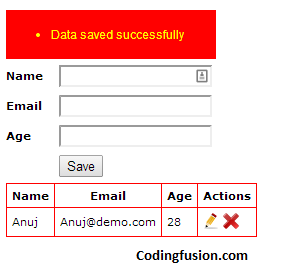







Its my favorite programming language and i want to learn it more and learn advanced.
ReplyDeleteGood Night Images for lover