Description:
In this
example we explain that how to create the
date/time entry functionality can easily be added to an input field or textbox
in asp.net using jQuery or JavaScript. Or create input field time format using jQuery.
Here user can insert time into
textbox but here AM and PM is default you select it but you cannot edit AM or
PM with other value.
Here we demonstrate the Time Entry is a jQuery time plugin that enables your input
field or textbox to accept a time value using a spinner.here you have to create one .js file and put the below code in it.
$(selector).timeEntry({
show24Hours: false, // True to use 24 hour time,
false for 12 hour (AM/PM)
separator: ':', // The separator between time
fields
ampmPrefix: '', // The separator before the
AM/PM text
ampmNames: ['AM', 'PM'], // Names of morning/evening
markers
// The
<a
href="http://www.jqueryscript.net/tags.php?/popup/">popup</a>
texts for the spinner image areas
spinnerTexts: ['Now', 'Previous field', 'Next field', 'Increment', 'Decrement'],
appendText: '', // Display text following the
input box, e.g. showing the format
showSeconds: false, // True to show seconds as
well, false for hours/minutes only
timeSteps: [1, 1, 1], // Steps for each of hours/minutes/seconds when
incrementing/decrementing
initialField: 0, // The field to highlight initially, 0 = hours, 1 =
minutes, ...
noSeparatorEntry: false, // True to move to next sub-field after two digits entry
useMouseWheel: true, // True to use mouse wheel for increment/decrement if
possible,
// false
to never use it
defaultTime: null, // The time to use if none
has been set, leave at null for now
minTime: null, // The earliest selectable
time, or null for no limit
maxTime: null, // The latest selectable
time, or null for no limit
spinnerImage: 'spinnerDefault.png', // The URL of the images to use for the time spinner
// Seven
images packed horizontally for normal, each button pressed, and disabled
spinnerSize: [20, 20, 8], // The width and height of the spinner image,
// and
size of centre button for current time
spinnerBigImage: '', // The URL of the images to use for the expanded time
spinner
// Seven
images packed horizontally for normal, each button pressed, and disabled
spinnerBigSize: [40, 40, 16], // The width and height of the expanded spinner image,
// and
size of centre button for current time
spinnerIncDecOnly: false, // True for increment/decrement buttons only, false for
all
spinnerRepeat: [500, 250], // Initial and subsequent waits in milliseconds
// for
repeats on the spinner buttons
beforeShow: null, // Function that takes an
input field and
//
returns a set of custom settings for the time entry
beforeSetTime: null // Function that runs before updating the time,
// takes
the old and new times, and minimum and maximum times as parameters,
// and
returns an adjusted time if necessary
});
$.timeEntry.setDefaults(settings)
// Set default values for all instances
$(selector).timeEntry('option', settings) // Change the settings for selected instances
$(selector).timeEntry('option', name, value) // Change a single setting for selected instances
$(selector).timeEntry('option', name) // Retrieve a setting value
$(selector).timeEntry('destroy') // Remove the time entry functionality
$(selector).timeEntry('disable') // Disable time entry
$(selector).timeEntry('enable') // Enable time entry
$(selector).timeEntry('isDisabled') // Determine if field is disabled
$(selector).timeEntry('setTime', time) // Set the time for the instance
$(selector).timeEntry('getTime') // Retrieve the currently selected time
$(selector).timeEntry('getOffset') //
Retrieve the current time offset
TimewithAmPm.aspx:-
<%@ Page Language="C#" AutoEventWireup="true" CodeFile="timeprefix.aspx.cs" Inherits="timeprefix" %>
<!DOCTYPE html>
<html xmlns="http://www.w3.org/1999/xhtml">
<head runat="server">
<script src="Scripts/timeentry.js" type="text/javascript"></script>
<script type="text/javascript">
$(document).ready(function () {
$('input:text.formField').timeEntry({ ampmPrefix: '
' });
});
</script>
<title>The date/time entry functionality can easily be added to
an input field with appropriate default settings. Also shown is the control's
appearance when disabled.</title>
</head>
<body>
<form id="form1" runat="server">
<div>
<asp:TextBox ID="txtTimeIn" runat="server" CssClass="formField" Columns="7" Rows="3">
</asp:TextBox>
</div>
</form>
</body>
</html>

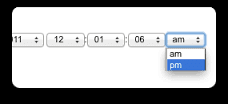







0 comments:
Post a Comment