Description:-
In this
example we explain that how to create RSS fied or create sample of the RSS fied
in asp.net using C#.
First
of all what is RSS. Its stands for “Realy Simple Syndication”. RSS are generally
used to solve problems for users that regularly uses the internet’s provide
user to easily stay informed by retrieving the content from the websites or any
blogs in which you are interested. User can save the time by using RSS facility
you do not need to visit each website individually.
RSSFied.aspx:-
<%@ Page Language="C#"
AutoEventWireup="true"
CodeFile="RSSFied.aspx.cs"
Inherits="RSSFied" %>
<%@ OutputCache Duration="120"
VaryByParam="*" %>
RSSFied.aspx.cs:-
using System;
using System.Data;
using System.Data.SqlClient;
using System.Text;
using System.Web;
using System.Web.Security;
using System.Web.UI;
using System.Web.UI.WebControls;
using System.Xml;
public partial
class
RSSFied : System.Web.UI.Page
{
protected
void
Page_Load(object sender, EventArgs e)
{
DataTable
dt = new DataTable();
dt.Columns.Add("Title");
dt.Columns.Add("Description");
dt.Columns.Add("URL");
DataRow
dr = dt.NewRow();
dr[0] = "AspSolutionKirit";
dr[1] = "this blog totaly provide Asp Dot program and
mvc program for professional developer.";
dr[2] = "http://aspsolutionkirit.blogspot.in/";
dt.Rows.Add(dr);
Response.Clear();
Response.ContentType = "text/xml";
XmlTextWriter
TextWriter = new XmlTextWriter(Response.OutputStream, Encoding.UTF8);
TextWriter.WriteStartDocument();
//Below tags are mandatory rss
TextWriter.WriteStartElement("rss");
TextWriter.WriteAttributeString("version", "2.0");
// Channel tag will contain RSS feed details
TextWriter.WriteStartElement("channel");
TextWriter.WriteElementString("title",
"C#.NET,ASP.NET and MVC Programs and
Tutorials");
TextWriter.WriteElementString("link", "http://aspsolutionkirit.blogspot.in/");
TextWriter.WriteElementString("description", "fully ASP.NET control articles,C#.NET,Linq,Ajax,SQL
Server,Javascript,Jquery,CSS,XML,GridView Articles,MVC");
TextWriter.WriteElementString("copyright", "Copyright 2013 - 2014
aspsolutionkirit.blogspot.in. All rights reserved.");
foreach
(DataRow oFeedItem in dt.Rows)
{
TextWriter.WriteStartElement("item");
TextWriter.WriteElementString("title", oFeedItem["Title"].ToString());
TextWriter.WriteElementString("description", oFeedItem["Description"].ToString());
TextWriter.WriteElementString("link",
oFeedItem["URL"].ToString());
TextWriter.WriteEndElement();
}
TextWriter.WriteEndElement();
TextWriter.WriteEndElement();
TextWriter.WriteEndDocument();
TextWriter.Flush();
TextWriter.Close();
Response.End();
}
}

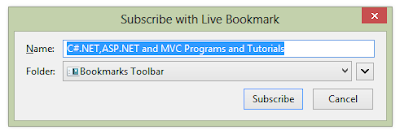







0 comments:
Post a Comment