Description:
In this example we explain that how
to validate FileUpload in asp.Net MVC using Data Annotations MVC.or how to
validate File Upload using Data Annotations in MVC.here we validate fileuplaod
only allow Image File with using regular expression in MVC Data Annotations.
Here we demonstrate that Upload
File using Model Validation in MVC.or how to validate file type of
HttpPostedFileBase attribute in MVC using Data Annotations.
public class FileModel
{
[Required(ErrorMessage = "Please select file.")]
[RegularExpression(@"([a-zA-Z0-9\s_\\.\-:])+(.png|.jpg|.gif)$",
ErrorMessage = "Only Image files
allowed.")]
public HttpPostedFileBase PostedFile { get; set; }
}
public class EmployeeController
: Controller
{
Controller:
[HttpGet]
public ActionResult Index()
{
return
View();
}
[HttpPost]
public ActionResult Index(HttpPostedFileBase
postedFile)
{
string
path = Server.MapPath("~/Uploads/");
if
(!Directory.Exists(path))
{
Directory.CreateDirectory(path);
}
if
(postedFile != null)
{
string
fileName = Path.GetFileName(postedFile.FileName);
postedFile.SaveAs(path +
fileName);
ViewBag.Message += string.Format("<b>{0}</b>
uploaded.<br />", fileName);
}
return
View();
}
}
View:
@model
FileUpload_Validation_MVC.Models.FileModel
@{
Layout = null;
}
<!DOCTYPE html>
<html>
<head>
<title>Fileupload validation using Model Data
Annotations in ASP.Net MVC</title>
</head>
<body>
<div>
@using
(Html.BeginForm("Index", "Employee", FormMethod.Post, new {
enctype = "multipart/form-data" }))
{
<span>Select
File:</span>
@Html.TextBoxFor(m =>
m.PostedFile, new { type = "file"})
<br/>
@Html.ValidationMessageFor(m =>
m.PostedFile, "", new { @class = "error" })
<hr/>
<input type="submit" value="Upload"/>
<br/>
<span style="color:green">@Html.Raw(ViewBag.Message)</span>
}
</div>
</body>
@Scripts.Render("~/bundles/jquery")
@Scripts.Render("~/bundles/jqueryval")
</html>

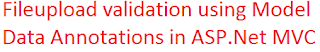







0 comments:
Post a Comment