Description:
In this example we explain that how to send email on
daily basis to sales team from Dynamic CRM.or how to sneding recurring reminder
emails to sales team using tasks entity in dynamic crm.
Suppose your sales team wants to notified everyday
for their scheduled calls of the day with help of the one email using dynamic
crm.
So if we have need to send recurring emials to our
customer or any sales team from dynamic crm.we can do it using the below steps:
1)Create one Task in dynamic crm for reminder
- First of all add new field to Task entity “Reminder” with two options
- then create new task activity with “Reminder Task” and set Reminder field for the same as “yes”.
2)Create one workflow to send recurring reminder email
to customer or sales team
- Check if the Reminder flag(field) of the task is set to “Yes” then
- Send mail as per your requirement.
- Recreate the same task activity with same name as “Reminder Task”
3)Create one bulk delete job(task) to delete the
reminder task.

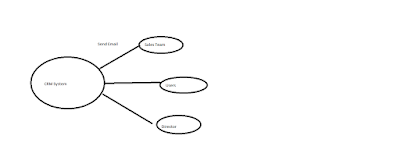

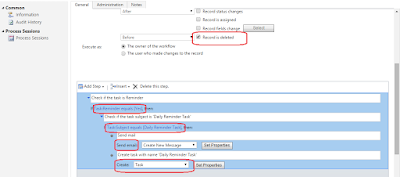
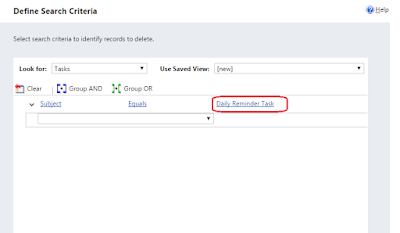







This is a really great blog and articles about tech very nice post thanks admin
ReplyDeleteGood Morning Images
thanks and also visit blog for new article update.
DeleteI was heard that dynamic rcm is the best way to send recurring reminder email and here you give the way how we use. you way is too best to explain each and every thing.
ReplyDeletegood night images free download for whatsapp