Description:-
In this example we explain that how
to create appointment programmatically In CRM. Or create appointment in calendar
using CRM plugin.
In previous example we already
explain that how to create lead in CRM and transfer this lead data to SQL server
external database using CRM plugin when lead is created same flow is occurred in
appointment when new appointment is created in CRM then this appointment is
automatically inserted to the external SQL database through web service using CRM
plugin.
I have already realized that the CRM
plugin is not fired for appointment when appointment is created in CRM and I also
search this one why plugin is not fired for appointment. The question in my
mind was that if plugin was fired for lead after creation of lead in CRM then
why it is not working for appointment because same code only fields is changed
like appointment fields instead of lead fields.
So finally I got the solution that
is must remember before create the plugin for the appointment. Always set the
plugin in child pipeline otherwise it will not fire. Look the below image for
register plugin in child pipeline.
Plugin Code:-
namespace
kiritAppointmentPligin.Plugins
{
using System;
using System.ServiceModel;
using Microsoft.Xrm.Sdk;
using kiritAppointmentPligin.Plugins.ServiceReference1;
/// <summary>
///
PreValidateAppointmentCreate Plugin.
/// </summary>
public class
PreValidateAppointmentCreate: IPlugin
{
public void Execute(IServiceProvider
serviceprovider)
{
try
{
ITracingService
tracingService =
(ITracingService)serviceprovider.GetService(typeof(ITracingService));
IPluginExecutionContext
context = (IPluginExecutionContext)serviceprovider.GetService(typeof(IPluginExecutionContext));
if
(context.InputParameters.Contains("Target")
&& context.InputParameters["Target"]
is Entity)
{
Entity
entity = (Entity)context.InputParameters["Target"];
IOrganizationServiceFactory
factory = (IOrganizationServiceFactory)serviceprovider.GetService(typeof(IOrganizationServiceFactory));
//Service
= access to data for modification
IOrganizationService
service = factory.CreateOrganizationService(context.UserId);
//
Adding Basic Http Binding and its properties.
BasicHttpBinding
myBinding = new BasicHttpBinding();
myBinding.Name = "BasicHttpBinding_Service";
myBinding.Security.Mode = BasicHttpSecurityMode.None;
myBinding.Security.Transport.ClientCredentialType = HttpClientCredentialType.None;
myBinding.Security.Transport.ProxyCredentialType
= HttpProxyCredentialType.None;
myBinding.Security.Message.ClientCredentialType = BasicHttpMessageCredentialType.UserName;
myBinding.Security.Message.ClientCredentialType = BasicHttpMessageCredentialType.UserName;
myBinding.OpenTimeout = new TimeSpan(0,
10, 0);
myBinding.SendTimeout = new TimeSpan(0,
10, 0);
myBinding.ReceiveTimeout = new TimeSpan(0,
10, 0);
EndpointAddress
endPointAddress = new EndpointAddress(@"http://capella:7093");
WebServiceSoapClient
my = new WebServiceSoapClient(myBinding,
endPointAddress);
my.Open();
string
optionalAttendeesName, requiredAttendeesName;
optionalAttendeesName=
requiredAttendeesName= null;
EntityCollection
requiredAttendees = new EntityCollection();
requiredAttendees =
entity.GetAttributeValue<EntityCollection>("requiredattendees");
for
(int i = 0; i <
requiredAttendees.Entities.Count; i++)
{
requiredAttendeesName =
((EntityReference)((EntityCollection)entity["requiredattendees"]).Entities[i].Attributes["partyid"]).Name;
requiredAttendeesName
+= requiredAttendeesName;
}
EntityCollection
optionalAttendees = new EntityCollection();
optionalAttendees =
entity.GetAttributeValue<EntityCollection>("optionalattendees");
for
(int i = 0; i <
optionalAttendees.Entities.Count; i++)
{
optionalAttendeesName =
((EntityReference)((EntityCollection)entity["optionalattendees"]).Entities[i].Attributes["partyid"]).Name;
optionalAttendeesName
+= optionalAttendeesName;
}
string
ab = my.InsertAppointment(entity.GetAttributeValue<DateTime>("scheduledstart"),
entity.GetAttributeValue<DateTime>("scheduledend")
,
requiredAttendeesName, optionalAttendeesName
//,"dsgfdsgf"//
((EntityReference)((EntityCollection)entity["regardingobjectid"]).Entities[0].Attributes["partyid"]).Name
//,
entity.GetAttributeValue<string>("location")
//,
entity.GetAttributeValue<string>("subject"));
, ((EntityReference)entity["regardingobjectid"]).Name
, string.IsNullOrEmpty(entity.GetAttributeValue<string>("location"))
? null : entity.GetAttributeValue<string>("location")
, string.IsNullOrEmpty(entity.GetAttributeValue<string>("subject"))
? null : entity.GetAttributeValue<string>("subject"));
if
(ab != null)
{
throw new InvalidPluginExecutionException("Success");
}
my.Close();
}
}
catch
(CommunicationException ex)
{
throw
new InvalidPluginExecutionException(ex.ToString());
}
}
}
}
WebService Code:-
using System;
using
System.Collections.Generic;
using System.Linq;
using System.Web;
using
System.Web.Services;
using
System.Data.SqlClient;
/// <summary>
///
Summary description for WebService
/// </summary>
[WebService(Namespace
= "http://tempuri.org/")]
[WebServiceBinding(ConformsTo
= WsiProfiles.BasicProfile1_1)]
// To allow this Web
Service to be called from script, using ASP.NET AJAX, uncomment the following
line.
//
[System.Web.Script.Services.ScriptService]
public class WebService :
System.Web.Services.WebService {
public WebService () {
//Uncomment
the following line if using designed components
//InitializeComponent();
}
[WebMethod]
public string
HelloWorld() {
return "Hello World";
}
[WebMethod]
public string
InsertLead(string subject,string fnm,string
lnm,string email)
{
fnm = "demo";
string
isSuccess = null;
using (SqlConnection connection = new SqlConnection(@"Data Source=RIGEL\SQL2008R2;Initial
Catalog=AX2012R2_Contoso_SPICA;Integrated Security=SSPI"))
using (SqlCommand command = connection.CreateCommand())
{
command.CommandText = "Insert into Lead VALUES
(@subject,@firstname,@lastname,@emailaddress)";
command.Parameters.AddWithValue("@subject", subject);
command.Parameters.AddWithValue("@firstname", fnm);
command.Parameters.AddWithValue("@lastname", lnm);
command.Parameters.AddWithValue("@emailaddress", email);
connection.Open();
command.ExecuteNonQuery();
isSuccess = "Sucess";
}
return
isSuccess;
}
[WebMethod]
public string
InsertAppointment(DateTime StartTime, DateTime EndTime, string
Required, string Optional, string Regarding, string
Location, string Subject)
{
string
isSuccess = null;
using (SqlConnection connection = new SqlConnection(@"Data Source=RIGEL\SQL2008R2;Initial Catalog=AX2012R2_Contoso_SPICA;Integrated
Security=SSPI"))
using (SqlCommand command = connection.CreateCommand())
{
//
command.CommandText = "Insert into Appointment(Location,Subject,Optional)
VALUES (@Location,@Subject,@Optional)";
command.CommandText = "Insert into Appointment VALUES
(@Required,@Optional,@Regarding,@Location,@StartTime,@EndTime,@Subject)";
command.Parameters.AddWithValue("@Required", Required == null ? (object)DBNull.Value : Required);
command.Parameters.AddWithValue("@Optional", Optional == null ? (object)DBNull.Value : Optional);
command.Parameters.AddWithValue("@Regarding", Regarding== null ? (object)DBNull.Value :Regarding);
command.Parameters.AddWithValue("@Location", Location== null ? (object)DBNull.Value :Location);
command.Parameters.AddWithValue("@StartTime",StartTime);
command.Parameters.AddWithValue("@EndTime",EndTime);
command.Parameters.AddWithValue("@Subject",Subject);
connection.Open();
command.ExecuteNonQuery();
isSuccess = "Sucess";
}
return
isSuccess;
}
}


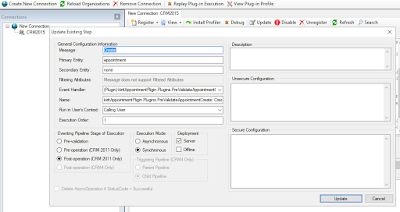







in this blogs has some error please check it...
ReplyDeleteand then upload blog like this
hi, this is working for me.
ReplyDelete