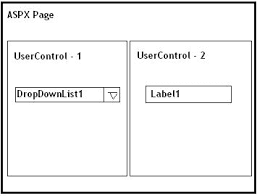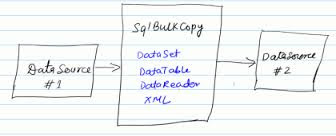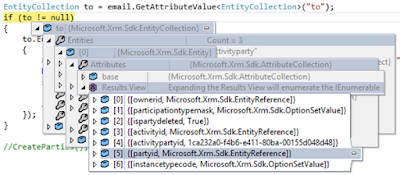Description:
In this example we explain that how to split comma
separated string into table values in SQL Server database or how to use split()
function to split the comma separated string in SQL query.
Here we pass comma separated (delimiter) values as
parameter to function in SQL Server. The comma separated values will be split
into table rows and returns the result as a rows of table.
Here in this example we simply create one function
that will take one parameter like as a string and return the table row by split
the argument value based on delimiter specified in query and return table row. Below
is the function for splitting the string into table rows in SQL Server: