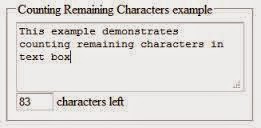In this example we explain that how to create
dropdown list with autocomplete facility or search facility or filtering
facility with dropdownlist in asp.net.previous we already explain that
autocmplete facility with textbox but in this we explain that autocomplete with
Dropdownlist in asp.net.
Suppose you have a large amount of value or country that you want to bind in dropdown list. But problem is that when user select country then user have to manually find country in dropdownlist by scrolling the dropdownlist when there is a thousand of value are binded to dropdownlist.
So avoid this problem and you want to make that dropdownlist user-friendly. You use auto search functionality in ASP.Net Dropdownlist control.
to do this functionality in dropdownlist first You have to take one textbox inside dropdown list and when user type something in that textbox dropdown list become filter or searchable and it will display only those records that are matched within textbox value without doing any postback.
Suppose you have a large amount of value or country that you want to bind in dropdown list. But problem is that when user select country then user have to manually find country in dropdownlist by scrolling the dropdownlist when there is a thousand of value are binded to dropdownlist.
So avoid this problem and you want to make that dropdownlist user-friendly. You use auto search functionality in ASP.Net Dropdownlist control.
to do this functionality in dropdownlist first You have to take one textbox inside dropdown list and when user type something in that textbox dropdown list become filter or searchable and it will display only those records that are matched within textbox value without doing any postback.
mvc example for display grand total in footer of webgrid Footer template in webgrid in mvc4
create awesome vertical menu using CSS Fancy vertical menu in CSS