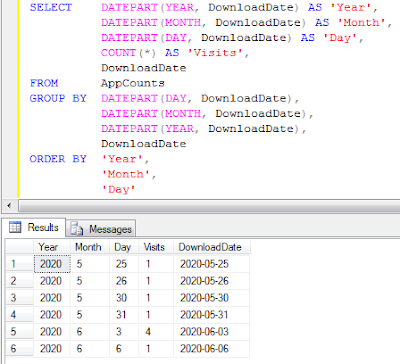Description:
In this example we explain that how to retrieve the
current user logged in to Dynamic 365 CRM.or how to retrieve or get the Logged
In user security Role Name in Dynamic 365 using JavaScript. Or how to get User
security role name from context in Dynamic 365 using JavaScript. Or get security
role name of the Logged In user using JavaScript.
So below is the JavaScript code that will help you
to get the current Logged In user security role name in Dynamic 365.or how to
get All Security Role Names of the Logged In User in Dynamic 365 using
JavaScript.
Code :
function GetLoggedInUserSecurityRoleNames() {
// Get Logged
In User Context
var
userSettings = Xrm.Utility.getGlobalContext().userSettings;
// Get Logged
In User Security Roles
var
loggedInUsersecurityRolesGuidArray = userSettings.securityRoles;
var
totalSecurityRolesArray = new Array();
var
allRolesName = "";
if (loggedInUsersecurityRolesGuidArray.length >
0) {
Xrm.WebApi.retrieveMultipleRecords("roles",
"?$select=name,roleid").then(
function
success(result) {
if
(result.entities.length > 0) {
// Push Role
Names and Role Ids to Array
for (var
rolesCount = 0; rolesCount < result.entities.length; rolesCount++) {
totalSecurityRolesArray.push({ RoleName:
result.entities[rolesCount].name, RoleId: result.entities[rolesCount].roleid
});
}
allRolesName = userSettings.userName + " has
the below Security Roles\n------------------------------------\n";
// Compare the User Security Roles with Total
Security Roles
for (var
userSecurityRolesCounter = 0; userSecurityRolesCounter <
loggedInUsersecurityRolesGuidArray.length; userSecurityRolesCounter++) {
for (var
totalsecurityRolesCounter = 0; totalsecurityRolesCounter <
totalSecurityRolesArray.length; totalsecurityRolesCounter++) {
if
(totalSecurityRolesArray[totalsecurityRolesCounter].RoleId.toLowerCase() ==
loggedInUsersecurityRolesGuidArray[userSecurityRolesCounter].toLowerCase()) {
allRolesName
+= totalSecurityRolesArray[totalsecurityRolesCounter].RoleName +
"\n";
break;
}
}
}
}
// Show User Roles
Xrm.Utility.alertDialog(allRolesName, null);
},
function
(error) {
// Show error
Xrm.Utility.alertDialog(error.message, null);
});
}
}