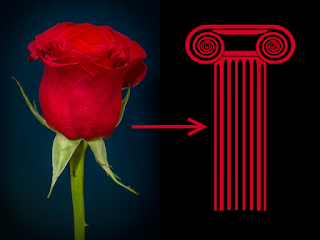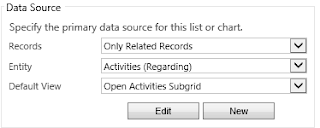Description:
In this example
we explain that how to use TempData in MVC.or implement functionality of the
TempData in MVC Razor View.so here we demonstrate that what is TempData and use
of the TempData in MVC Razor View.
Generally TempData
is derived from the TempDataDictionary class and is used for the pass value
from controller to view and from Controller to Controller in MVC.