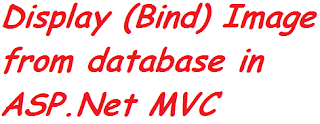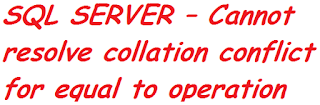Description:
In this example we explain that how to open entity
forms and HTML Web Resource in Dynamics CRM.or open an Entity form in new window
in dynamic CRM using XRM.or open an Entity form in Create or Edit Mode in
dynamic CRM using XRM.or open entity form with URL in dynamic CRM using XRM.
Suppose you have requirement like in opportunity form
user have rights to open new Lead form when click on button so that’s type of
requirement XRM has provided functionality to open new entity form in create
as well as edit mode using XRM.