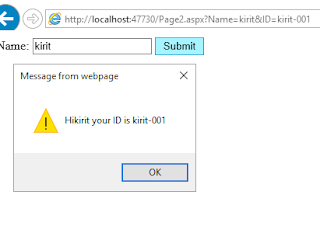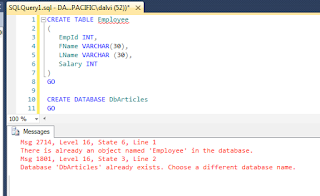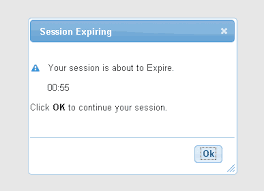Description:-
In this example we explain that how to change CSS
dynamically from code behind in asp.net using C#. or how to change CSS file
programmatically in C# code(back end
code) in asp.net.
Some time we have requirement like if user click on or
check Lightweight button then Lightweight CSS is apply to the application for
these user only same like if user checked or click on Professional button then Professional
look is applied to the application for these user only these totally is dynamic
and depend on user requirement.
So how to change or switch CSS file dynamically from
code behind in asp.net using C#.