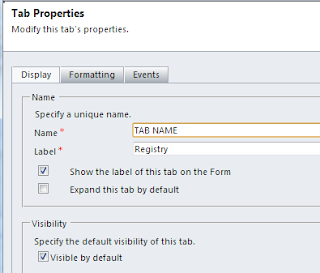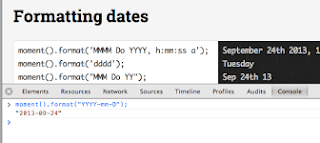Description:
In this example we explain that how to display more
Divs when clicking on button using jQuery.or jQuery load first 3 elements(divs)
and then when click on l”oad more” button to display next 3 elements (divs)
using jQuery.
Sometimes we have requirement like display only
first 3 news in our homepage and if user click on load more news button then it
will again load next 3 news because of load on server we only display required
news at a time using jQuery clientside.
So below is the code that demonstrate load more
elements when click on button using jQuery.